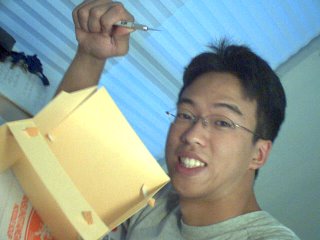I believe previous posts cover the basic idea of how I designed and made my car-computer, or "mp3car".
Below are pictures I took during the process of making it.
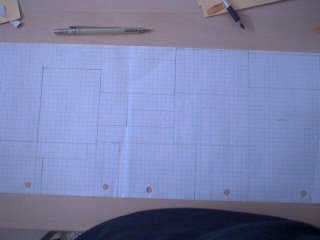
This is the layout of the cutting pattern I made,
before creating a 1:1 ratio drawing on the actual
wood parts.

Here you see somewhat blurred image of wood parts and some are already cut to size.
My main tools were the two saws on the picture. My arm ached after sawing all the parts but it's been a while since I enjoyed a good sawing.
Besides them, hammer and nails were used in actually connecting the cut boards.
 Here all the wooden parts have been cut up and laid out
Here all the wooden parts have been cut up and laid out
neatly for the photo-shoot.
In Korean it reads
, "Sawing done!"
 Formed the box by just stacking up the wooden parts
Formed the box by just stacking up the wooden parts
to see how it looks before nailing them together.
 Opened the top cover, er.. removed it, to show how the power supply and the HDD will be positioned.
Opened the top cover, er.. removed it, to show how the power supply and the HDD will be positioned.
The bigger space will be divided by a wooden panel
to put the HDD and the power supply.
 Stashed all my parts in a corner of my room
Stashed all my parts in a corner of my room
before I started building the "mp3car."
I was gonna make the computer turn on as
I turn on the ignition, so that why you see relays there.. well, I guess the picture's not that clear.
Anyway, I had more parts than I actually used.
 Above are some of the installation pictures I took of the mp3car.
Above are some of the installation pictures I took of the mp3car.
You can see the switchbox still has the clear switches I made, which broke to pieces
after 20 presses. I guess using a glue-gun to paste Tupperware-like plastic to hard plastic
is not the best option to make a sturdy, long plastic stick for making switches.
After that I turned to Radioshack's premade switch that has a round, smooth, small red botton
and screws that attached firmly to the switchbox.
This was the project of summer of 2004.
This summer, alot of things happened.
I got accepted to UCLA CSE major as transfer student.
I finally asked out the girl I had crush on for two years,
..but it didn't work out.
I made this mp3car computer.
I had the damnest good time with the girl of my crush -
I spend time tutoring physics with her,
She came as teacher's assitant to a junior high retreat
where I was one of the teachers.
It was an AWESOME summer,
summer of 04 :)
Below are pictures I took during the process of making it.
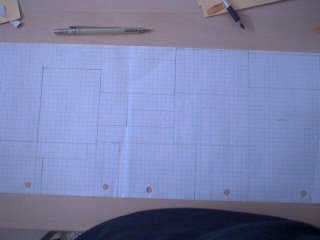
This is the layout of the cutting pattern I made,
before creating a 1:1 ratio drawing on the actual
wood parts.
Oh, the wood parts were from spare cabinet parts my mom allowed me to cut up.

Here you see somewhat blurred image of wood parts and some are already cut to size.
My main tools were the two saws on the picture. My arm ached after sawing all the parts but it's been a while since I enjoyed a good sawing.
Besides them, hammer and nails were used in actually connecting the cut boards.
 Here all the wooden parts have been cut up and laid out
Here all the wooden parts have been cut up and laid outneatly for the photo-shoot.
In Korean it reads
, "Sawing done!"
 Formed the box by just stacking up the wooden parts
Formed the box by just stacking up the wooden partsto see how it looks before nailing them together.
 Opened the top cover, er.. removed it, to show how the power supply and the HDD will be positioned.
Opened the top cover, er.. removed it, to show how the power supply and the HDD will be positioned.The bigger space will be divided by a wooden panel
to put the HDD and the power supply.
 Stashed all my parts in a corner of my room
Stashed all my parts in a corner of my roombefore I started building the "mp3car."
I was gonna make the computer turn on as
I turn on the ignition, so that why you see relays there.. well, I guess the picture's not that clear.
Anyway, I had more parts than I actually used.
 Above are some of the installation pictures I took of the mp3car.
Above are some of the installation pictures I took of the mp3car.You can see the switchbox still has the clear switches I made, which broke to pieces
after 20 presses. I guess using a glue-gun to paste Tupperware-like plastic to hard plastic
is not the best option to make a sturdy, long plastic stick for making switches.
After that I turned to Radioshack's premade switch that has a round, smooth, small red botton
and screws that attached firmly to the switchbox.
This was the project of summer of 2004.
This summer, alot of things happened.
I got accepted to UCLA CSE major as transfer student.
I finally asked out the girl I had crush on for two years,
..but it didn't work out.
I made this mp3car computer.
I had the damnest good time with the girl of my crush -
I spend time tutoring physics with her,
She came as teacher's assitant to a junior high retreat
where I was one of the teachers.
It was an AWESOME summer,
summer of 04 :)